TABLE OF CONTENTS
This guide explains how to configure Synology Media Server so that original album artwork is displayed correctly in the WiiM Home app when streaming music via DLNA.
Before You Begin
- Synology NAS with Media Server package installed.
- Mobile Device connected to the same network as the Synology NAS.
Step-by-Step Instructions
1. Access Synology DSM
- Open a web browser on your computer and log in to your Synology NAS using its IP address (e.g., `http://192.168.1.x:5000`).
- Enter your username and password to access the DSM (DiskStation Manager) interface.
2. Open Media Server
- In DSM, go to the Main Menu and select Media Server.
- If you haven't installed it yet, go to Package Center, search for Media Server, and install it.
3. Configure Media Server
- In the Media Server window, navigate to the Browse Settings tab. Select the option to Display cover image for audio/video files to share these images with other UPNP/DLNA devices.
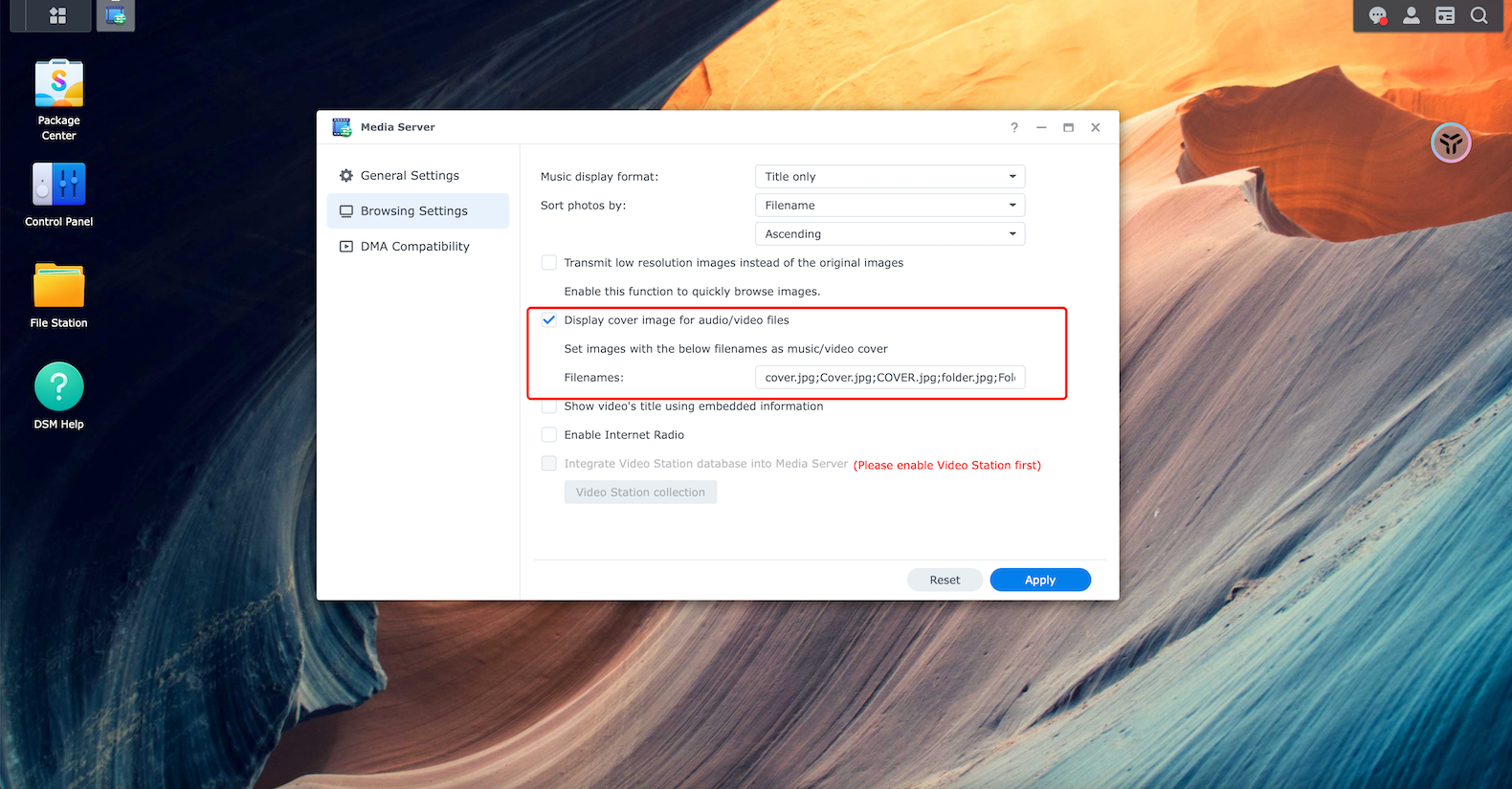
- Then, in the Media Server window, go to the DMA Compatibility tab. Here you will see a list of detected devices. Look for your mobile device in this list.

4. Set Device Profile
- Select your mobile device from the list, using the IP address to help identify it.
- In the Device Profile dropdown menu, select Default Profile.
- Ensure that the Enable original cover option is checked. This setting ensures that the original cover art for your media files is displayed.
5. Save Settings
After selecting the Default Profile and enabling the original cover, click Save or Apply to update the settings.

By following these steps, you should be able to set your mobile device's profile to the Default Profile with the original cover on your Synology Media Server. Enjoy your media with the correct cover art and settings!
Troubleshooting
If you don't see your media files with the original cover art, check the following:
- Ensure your media files have embedded cover art or accompanying cover images in the same directory.
- Make sure your mobile device and Synology NAS are on the same network.
- Check for any updates for the Media Server package and DSM firmware.
